SEO for Beginners
Happy New Year! And welcome to the first blog post covering SEO for beginners. Today I’m tidying up my SEO or Search Engine Optimisation. If that term is new to you, head over to our free Facebook page and watch the video before reading this. The video gives a great outline of what SEO is, and why it’s important if you have a web site.
I have a good understanding of SEO, what it is and what it does. Although I wouldn’t class myself as a newbie, sometimes knowing and doing are two different things, Taking my friend Neil Morrin’s recommendation, I downloaded and activated the Yoast plugin which takes care of SEO on my site. It proactively makes me look at my SEO whilst writing and alerts me to anything that needs to be fixed. It’s not a magic wand and doesn’t do the donkey work of making sure my keywords are relevant. Or that my content is fresh and engaging, that’s my job! It does make my life easier and Yoast have a massive amount of really helpful content to help you on their web site.
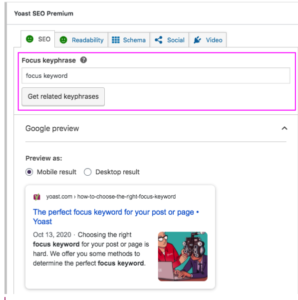 What Yoast does do, is make sure I have a focus on those keywords or keyphrases when I write a post by showing me what my post looks like in Google. I find it so helpful to have a visual representation of how something so intangible as SEO can have an impact. The yoast plugin looks at SEO, Readability, Schema and Social. Today we’ll look at the SEO tab. If you’re interested in the Premium version, it also includes video too.
What Yoast does do, is make sure I have a focus on those keywords or keyphrases when I write a post by showing me what my post looks like in Google. I find it so helpful to have a visual representation of how something so intangible as SEO can have an impact. The yoast plugin looks at SEO, Readability, Schema and Social. Today we’ll look at the SEO tab. If you’re interested in the Premium version, it also includes video too.
Other SEO Tools
If you’ve got time and are interested in this subject, you can also sign up for a free account at SEMRUSH and link the two together. The benefit of doing this is that when you type in your ‘focus keyphrase’ you can click the button to get ‘related keyphrases’ and it shows you the trends, which is pretty nifty.
As I write a WordPress blog article, the two things work seamlessly together which really pleases me! Use tools to make those boring, administrative things less, well, boring, is always a good strategy.
Right now, I’m getting a red light because I haven’t included ‘SEO for beginners’ twice, which is the recommended amount for an article of this length, and so it is definitely doing it’s job of keeping me focused on the keywords or keyphrases that I’m writing about!
It’s really easy to use and works like a traffic light, giving you the green light when you’ve hit the right SEO buttons, an amber if you could do better (when you haven’t used all the words you could in a meta-description for example) and a red if you’ve missed the mark completely.
It makes doing your SEO a part of your writing, rather than something else to do afterwards. Doing things in parallel takes less time, less effort and means more time for a cup of tea and a biscuit. Ginger nut please. When considering your SEO for beginners way of working, use what Neil and I talk about in our videos. Keep It Simple!

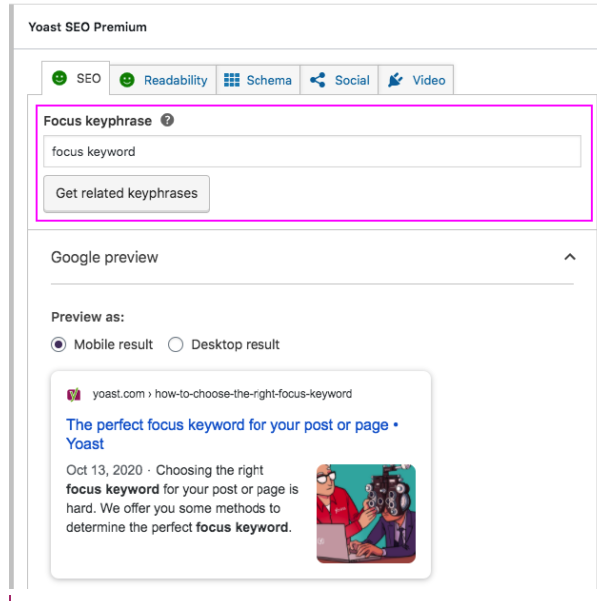


Great stuff, thanks very much!